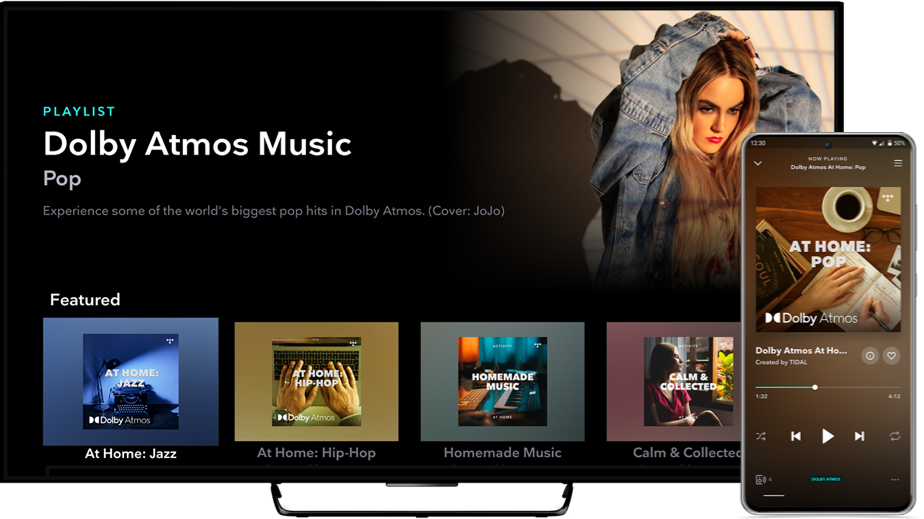Tidal Now Supports Dolby Atmos Music on Android TV, The Fire TV and Apple TV
Table of Content
Dolby and Tidal have announced that support for Dolby Atmos Music will be added to Tidal on Android TV, Fire TV, and Apple TV.
The announcement doesn't include support for Tidal on LG TV or Samsung TV for now and is only available for the higher tier subscription 'HiFi'
Dolby Atmos is already great at adding dimensional sound to your viewing experience by providing spatial sound awareness, for instance, you can see a helicopter lift off and hear it gradually move upwards.
Dolby Atmos Music is an immersive audio experience. Dolby Atmos Music allows sounds to be precisely placed, adding dimensionality to create a full audio atmosphere.
Dolby Atmos Music allows people to connect with their favorite music in a whole new way, pulling them into a song and revealing what was lost with stereo recordings. Listeners can discover hidden details and subtleties with unparalleled clarity. Whether it’s a complex harmony of instruments placed around a listener, a legendary guitar solo that fills a room, a massive bass drop that washes over the audience, or the subtle breath a singer takes, Dolby Atmos gives music more space and the freedom to unleash every detail and emotion as the artist intended.
Most TVs that you buy nowadays will usually have support for Dolby Atmos, such as the new 2020 line-up of OLED televisions from LG, even the older models will have support.
If your TV doesn't have Dolby Atmos built-in you'll need a soundbar or audio receiver that does.
You’ll also need a streaming device that both supports Atmos sound and has Tidal. Devices such as the Apple TV 4K, Fire TV Stick 4K, Fire TV Cube, Fire TV Stick (second-generation), Fire TV (third-generation), or the 2019 models of the Nvidia Shield TV or Shield TV Pro.
Sony and Philips smart TVs that support Atmos and run Android TV will also work as Tidal mentions.
Once you have your Dolby Atmos system setup, open up the Tidal app on one of the supported streaming devices, and there is a Dolby Atmos playlist you can play to test it out. Otherwise, look out for the Dolby symbol on tracks you're interested in.